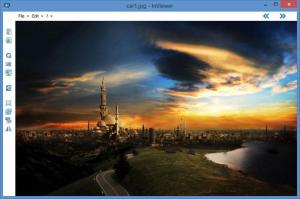InViewer
1.4.2
Size: 0 Bytes
Downloads: 4302
Platform: Windows (All Versions)
Default tools rarely offer something more than third party applications, which is why we always install new media players or browsers. If you wish to replace the standard image viewer that comes with your operating system, then you should look at InViewer. It is a simple, lightweight and easy to use image viewer, but it still provides more than the Windows Photo Viewer, including conversion and uploading capabilities. What's more, InViewer can serve as a fast and efficient audio or video player as well.
The application is absolutely free and it doesn't come with any ads or hidden restrictions. You can have it up and running in no time, on any modern Windows platform. Although the installation process is quick and easy, you may want to take your time and be careful what buttons you click, otherwise the setup wizard will install various third party tools on your computer.
InViewer comes with a clean and simple user interface, on which you can load your photos, songs or videos, through a standard Open dialog. You can also set InViewer as your default viewer, so you can import your files just by double clicking them. Once you load a media file, you can jump to the next or previous ones, from the same folder, by clicking the arrows in the upper right corner of the window. Alternatively, you may select one of the available options, on the left side of the window, to jump to a random image or to start a slideshow.
Loaded pictures can be converted to GIF, PNG, JPG or other formats. Additionally, you can generate a thumbnail from the currently displayed picture and save it in the same formats. It is also possible to retrieve basic information about the loaded file and to copy images to the clipboard, but a more interesting feature is the possibility of uploading pictures to Imageshack. All you have to do is select the appropriate option, in the File menu and the application will connect you to the aforementioned service immediately.
Pros
You can load images and sift through them quickly and comfortably. Besides pictures in various formats, the application provides support for video and audio files. What's more, InViewer allows you to convert your pictures and upload them.
Cons
Support for other file sharing services would be a welcome addition. When it comes to viewing images or other media files, everything can be done in a comfortable and elegant manner with InViewer.
InViewer
1.4.2
Download
InViewer Awards

InViewer Editor’s Review Rating
InViewer has been reviewed by Frederick Barton on 05 Jun 2014. Based on the user interface, features and complexity, Findmysoft has rated InViewer 4 out of 5 stars, naming it Excellent